P F E
= Programmer's
File Editor
( 32-bit )
Note:
Although other good free editors probably exist now,
I've left this review here to possibly use as a comparison test,
or in case someone might still be interested in finding an editor
for older (Win9x?) 32-bit machines; probably with little memory.
Don't let the title fool you! This editor
is not just for programmers.
It has all the standard functions
that any good text editor should have
and a whole lot more! This excellent program is
free for any use!
Screenshot of PFE 32 and Notes on how to use the tool bar buttons :
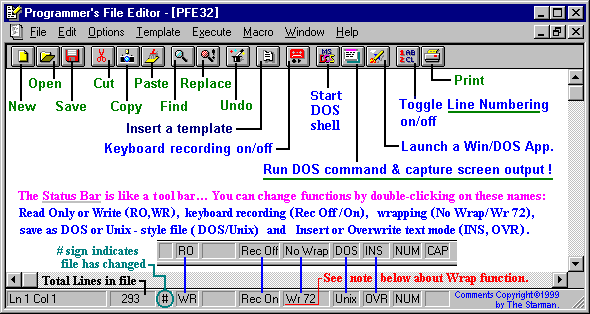
Note: The Wrap function
in this program has a much different effect than most
editors. It does not allow you to read lines that have lengths
beyond the right edge of the window like the "Word Wrap"
function in NOTEPAD. Nor does it set a right margin for text that
is pasted from the clipboard like a word processor. It only starts
a new line of text when you begin to enter a character after
column 72 while typing words on a blank line. ( If you insert text into a
line that is already longer than 72 columns it will not wrap.)
To perform a wordwrap similar to Notepad:
Unfortunately, there's no simple menu item (or 'toggle switch'). You can,
however, select all of the file's contents using ' Edit ' --> '
Select All ', right-click and choose 'Reformat' from the pop-up menu.
To undo the wordwrapped text you must use ' Edit ' --> '
Undo Text Reformat ' (or press the key combination, CTRL+Z ).

The program's help file is in British English, but the differences are only
in the spelling. For example, the words center and color are spelled:
centre and colour.
There is one word you may have
trouble with, due to the author's preference for "editing
terminology" rather than his language! He always uses the term
caret,
a proofreading symbol (^) indicating where
something is to be inserted in a line of written or printed text,
rather than the more accurate computer term
cursor. So, think flashing bar (|) [for
Insert] or flashing box [for Overwrite] when you see the word
caret in the help file.
|

In the example above, the output would show every file and folder in your
root directory ( including hidden system files) listed in ascending order
according to each entry's date.
|
|
This is the dialog box for initiating the
capture of a DOS command's screen output. I consider this
to be a significant feature of PFE. It quickly gives you a ready-to-edit
text (after you change to Write mode). It will also capture
the output from programs that you're unable to use a pipe ( >) with
in Win 95 (such as perldoc.bat
; which transfers control to another program that expects command-line
parameters to be passed ).
|
|

|
|
F O N T S
Clicking on the Options menu above the toolbar and selecting
"Preferences..." will bring up this window. Under the
category selection of "Screen Font," you can choose any installed
"fixed pitch font" (i.e., fixed width: each character is spaced
evenly). The "System fixed pitch font" (also called
"Fixedsys") is the standard Windows font used by NOTEPAD.
|
|

|
|
DOS Graphics Font
Although it's not a perfect
match with the actual font displayed in full-screen DOS, the
"OEM fixed pitch font" will allow you to read DOS text files
including all the graphics characters and other symbols as shown in this
picture. ( For some reason, Windows shortens the height of each character
compared to the standard 25-line full-size DOS screen!)
|
PFE 32 (version 1.01)
Copyright(C)1999
by Alan Phillips
For Downloading pfe101i.zip
[ 607 kb ]
See these sites:
You may still find copies of Alan's PFE32
as "pfe101i.zip"
on servers world-wide by using a file hunting program...
Perhaps even
 Google's Search Engine may help.
Google's Search Engine may help.
Hey, it does!
(Simply enter
"pfe101i" into the box, and you'll see many
sites around
the world you can download it from.)
The old PFE Home page no longer exists
(it was at: http://www.lancs.ac.uk/people/cpaap/pfe), but it appears Alan is
no longer there. It used to state: "Development
and distribution of Programmer's File Editor has come to an end The PFE Web
Site is now closed."
DISCLAIMER
Microsoft is a registered trademark, and the Microsoft
Windows logos and screens are trademarks of Microsoft. The phrases
"Windows 95," "Windows 98," "Windows NT," etc.
may also be trademarks of Microsoft. All other logos or trademarks are owned
or are property of their respective owner or owners.
Although I do
try to help those in need when time permits, I am not responsible for
any damage which may be caused by any software or information that you view
or download from this web site, nor for any information obtained from or
regarding the personal descriptions or opinions of others on pages that may
be accessible from this page.
 Back to "
The Starman's Free Tools Page "
Back to "
The Starman's Free Tools Page "
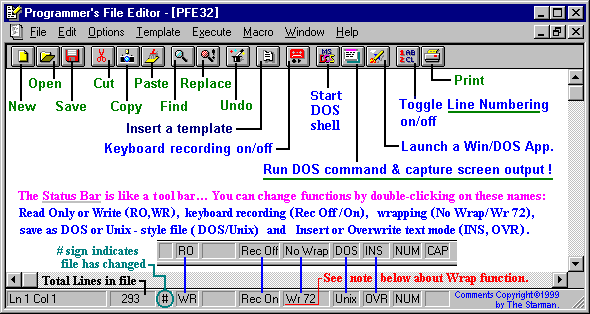




 Google's Search Engine may help.
Google's Search Engine may help.